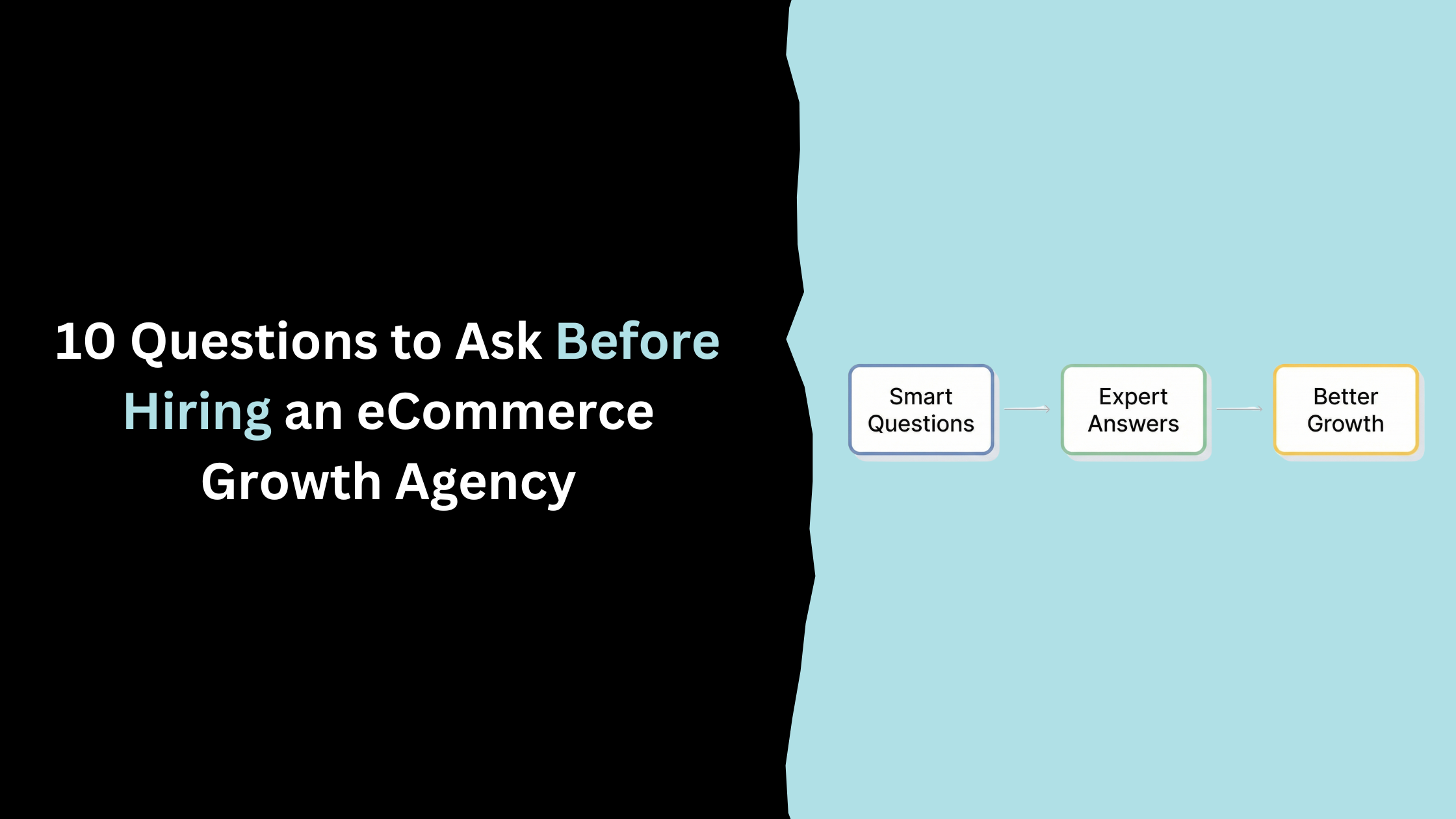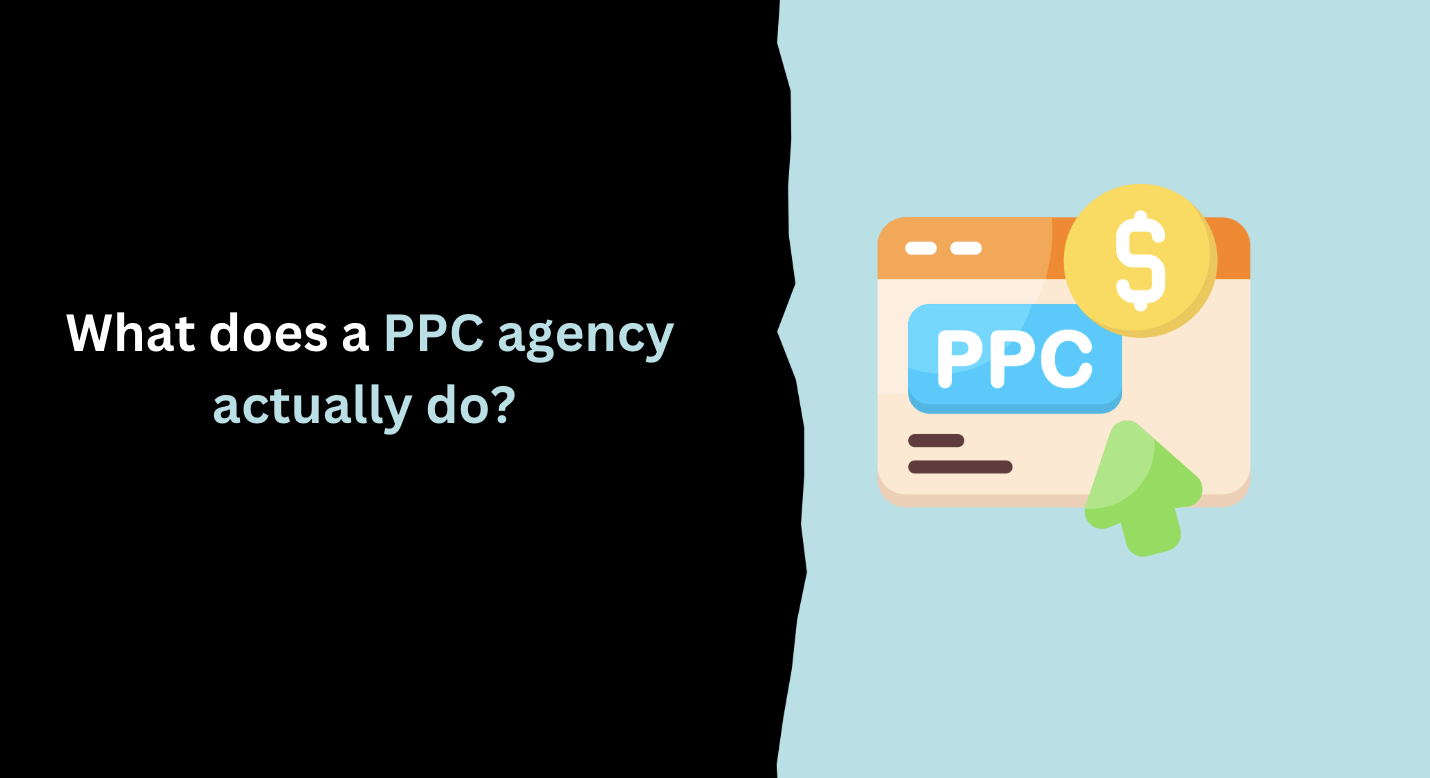Table of Contents
You probably already know it; targeting keywords and phrases in content will lead to a long term growth in organic search traffic. That’s why all good content marketing campaigns start with the same thing – keyword research. The problem is, most internet marketers do keyword research completely wrong.
When most people think of keyword research they usually have this image in their head:

The problem with this is that nearly all internet marketers do this while doing keyword research and will be using the exact same keywords that you are. This means that unless you’re insanely lucky, you won’t find anything that is near being a low competition keyword.
I’ve got great news for you though – the Google keyword planner only shows a limited amount of keywords that you can target.
Today i’m going to show you a new way to do keyword research. Actually, I’m going to show you 6 new ways to do keyword research.
1. Udemy
Most often when you do internet marketing it is to sell something and a lot of times that something is knowledge and information.
The problem these days is that hardly anyone wants to pay for information and due to the vast amounts of resources on the internet people expect it for free.
You’ll notice that I haven’t said that everyone wants something for free, though, because thee are still lots of people that know that paying for high quality information and training is well worth the cost of it. They understand that by paying for it, they’re often able to speed up the learning process and not have to go through the same re-hashed content on blog after blog.
These types of people normally visit the following places online:
- Blogs – they follow and read content by influencers in their industry and will often buy training directly from them.
- Educational Marketplaces – Sites like Udemy have grown massively in a short space of time due to the huge demand for high quality training online.
- eCommerce Stores – they buy audiobooks, books and courses from e-commerce stores such as Amazon.
For this method we’re going to look at the educational marketplaces (Udemy in particular).
First you’re going to have to go over to Udemy. Once you’re there you’ll see a navigation bar on the left that will show different course categories:

For the purpose of this example, I’ll pretend that I’m writing content for a personal development blog, so will choose the “Personal Development” category from the list above.
Once you’ve selected your category you’ll be shown a list of different courses within the category. You’ll also be given the option to narrow your choice down further with course sub-categories:

What you now want to do is view the most popular courses in the category. To do this you have to select “All Courses” and then sort by popularity:

You’ll also notice on the side that you’ll have a lot of other filtering options available.
The option I find that is most useful is the “Level” option which shows how difficult the course is. This means that if you’re creating content for beginners, then you’d want to look at the courses that are the most popular beginner courses.
On the flip-side, if you’re creating content for experts, you’d want to select the “Expert” filter option. This is because audiences generally tend to use different keywords to search depending on how knowledgable they are of a subject.
Once you’ve managed to filter down to the top courses that are suitable to your audience you’ll be able to find some keywords.
Here’s the start of the information about the course I decided to use for my example. What you want to do is read through the description and pick out phrases that you think people will search for. Some courses make this incredibly easy for you and the trainer will have already bolded the keywords for you!
Unfortunately the one I chose didn’t, so I had to pick them myself.

At this stage you’ll want to start recording your keywords. I’d recommend just using a spreadsheet for this.
It’s also important to note that you don’t need to copy the phrases down exactly as they’re put. For example, I doubt anyone is searching for “improve their levels of confidence and self-esteem”, but it’s highly likely that people are searching for things such as “improve confidence”, “improve self-esteem”, “how to improve confidence”, etc.
Once you’ve taken keywords from the course description, you’ll also find the course curriculum if you scroll down. This is usually a goldmine for keywords, too.
From what we’ve seen so far from this course, I’d add the following to my keyword spreadsheet:
- Building confidence
- Developing a powerful mindset
- Developing an elevator pitch
- Improve confidence
- Improve self-esteem
- Maintaining confidence
- Strategies for maintaining confidence
- How to deal with stressful situations
- Social interaction exercises
Another great way to get keywords from Udemy is by using the search bar. Udemy provides suggestions when you type your industry in:

This is a great way to get keywords, as they’re listed from most searched to least.
2. Steal Your Competitor's Keywords
Big sites in your industry more than likely create huge amounts of content that targets keywords that they don’t even realise they’re targeting.
This can be anything from having them in a title or scattered a few times throughout the content.
You normally can’t compete with sites like these for the keywords that they want to target, but you can normally try to overtake them for the ones they aren’t intentionally targeting.
If you take these keywords and create content based around them, you’ll have content that is more targeted for those keywords than the site you’re competing against and will then have a better chance of ranking higher for it.
This method is a bit more difficult than others, but can be a great source of keywords.
Here’s a couple of ways you can do it.
Method 1: Google Ads Keyword Planner
The first way we’re going to do this is by using Google’s Ads Keyword Planner tool. Go over to the tool and select “Search for new keywords using a phrase, website or category”. Once you’ve done this you then have to put in your competitor’s site or landing page into the box that says “Your landing page”. You then have to click “Get ideas”.

You’ll then be shown hundreds of keywords and phrases that are associated with the site/landing page that you have entered in order of relevance.
A quick look through these should give you some good ideas of things to create sites or content around.
Method 2: Ahrefs Organic Keywords
Another way you can do this is by using Ahrefs. Ahrefs is a fantastic tool that was traditionally used to find the backlinks of a site, but has grown massively in recent years to become a complete SEO tool.
Ahrefs is a paid tool, but is well worth it.
We’re going to use Ahrefs to find out what keywords a site is ranking for. You first have to put the competing site/landing page into the URL bar and click “Explore”. You then have to click “Organic Keywords” in the sidebar on the left.

You will then be shown thousands of keywords that the site or landing page is ranking for and in a variety of different countries.
You will then be able to export these keywords and find ideas for content. A great way to find long-tail keywords is to filter by “Words”. I like to set it so that it shows phrases that are 4 words or more:

You can also use other tools such as SEMrush for this task, but I find that Ahrefs has much more data available at the moment.
3. FAQFox
The best way to find keywords and content topics is to find out what sort of questions your ideal audience is looking for. You’re the expert on the topic after all, so the chances are you can probably answer those questions.
Years ago this would be a manual task and would involve finding industry forums where people ask questions, but now there’s a great tool to enable you to do this with little work. That tool is FAQFox.
Based on what keyword or topic you enter, FAQFox will find a list of threads on forums related to what you put in.
You first have to enter a keyword in the box. You can then enter your own forum list or select a category. I find picking a category works best as it will then choose forums that the tool knows it can scrape for data. If you can’t find an appropriate category, use “Generic”.

Once you have clicked “Start Searching” the tool will go out and find hundreds of threads related to your keywords. You can then go through them and pick the questions.

From the list above, I would note down the following:
- Best way to monetise photography
- What is GEO targeting in SEO
- Yext vs. Moz Local
- What are the biggest content marketing strategy mistakes
- How to run a high performing growth marketing team
From this I would then be able to brainstorm content and title ideas.
4. Quora
Quora is a Q&A website where questions are asked and resolved by its’ community of users.
There are many sites like Quora, such as Yahoo Answers, Stack Exchange and Answers, but Quora is probably the largest and most useful.
One of the main reasons why Quora is so good for keyword research is because it has algorithms that display the most popular content in your industry both past and present.
The first thing you need to do is go to Quora and enter your industry into the search bar and select the topic.

Once you’ve selected your topic, you can then select “Feed”.
Once you’re on the feed you’ll probably already start to get a few ideas.
5. Reddit
Reddit…the self-proclaimed front page of the Internet. Pretty much the whole of the Internet hangs out on Reddit. The main page of Reddit aggregates the most popular content from the site, but that isn’t what we’re going to be looking at today. We’re going to be looking at subreddits. You can find subreddits for pretty much anything and they’re a great source of traffic (and keywords!).
To find subreddits, we’re going to use the subreddit search feature and enter in our industry. This will then show you the subreddits that are relevant to what you have searched and what we’re going to use to find keywords and content ideas.

Once you’ve found a subreddit on your topic, it shouldn’t be too hard to find keywords and content ideas. To speed up the process, you can arrange the subreddit to show the top topics for certain periods of time by clicking “Top”.

6. Wikipedia
The world’s largest information website is also one of the best sources of keywords.
No matter what your industry, there will be a Wikipedia entry (or 20!) on it.
The beauty of Wikipedia is that it’s incredibly simple to use. You don’t need to develop any new skills, pay a subscription or buy any new software. All you’re going to need for this is an Internet connection and somewhere to note down keywords!
I’m going to show you a few ways how you can use Wikipedia for keyword research.
Method 1: Wikipedia Search Engine Results Pages (SERPs)
First you need to use Google and search for your topic with “wikipedia” in the search.

In the results page alone there are some valuable keywords. Check out the page titles and meta descriptions for keyword ideas.
From looking at the results pages in this example, I would note down the following:
- Gas stove
- Gas kitchen stove
- Natural gas stove
- Alsatian stove
- Gas heat exchanger
- Portable stove
- Portable gas stove
- Gas cartridge stoves
- Pressurised burner stoves
Method 2: Wikipedia Search
Now we’re going to use Wikipedias own search to find keywords. For this example I’m going to pretend that I’m researching keyword and content ideas for accounting software.
The screenshot below shows what comes up when I search for “accounting software” in wikipedia.

The opening paragraph of any Wikipedia entry is always a great place for finding keywords. When i look at the first paragraph for “accounting software” I see the following keywords:
- Application software
- Accounts payable
- Accounts receivable
- Payroll
- Trial balance
- Accounting information system
- Online accounting software
Once you have made a list of keywords from the first paragraph, you can then use additional words to make more long tail keywords:
- Software for payroll
- Accounts payable online software
- Best payroll accounting information system
Method 3: Wikipedia Contents Section
Most topics on Wikipedia have a table of contents that is a great resource for finding keywords. You can essentially use the contents section as a list of keywords in itself.
The screenshot below shows the table of contents for the “accounting software” Wikipedia entry:

The beauty of the table of contents comes when you drill down to the different sections. For this example I’ll select “Horizontal Market”.

I’ve underlined the potential keywords that I see and would note down the following:
- Construction accounting software
- Medical accounting software
- Nonprofit accounting software
- Retail accounting software
- Real estate accounting software
I would then be able to brainstorm content ideas, such as:
- The Best Accounting Software for the Construction Industry
- The Best Accounting Software for Retailers
- 6 Tips to Get the Most Out of Your Nonprofit Accounting Software
Conclusion
Hopefully you now understand that there is a lot more to keyword research than simply typing in a keyword into Google’s keyword planner and exporting the results.
Finding less competitive keywords with traffic is a difficult task and will take some time to master, but will make your life much easier down the road.
You’ll be able to get traffic from search engines much faster and with a lot less effort (need less backlinks potentially!).
The 6 keyword research methods in this article will help you find these types of keywords and create a great content strategy around them.
If you have any other great keyword research strategies that you’d like to share, please leave a comment!
Get in touch today
complete the form below for an informal chat about your business